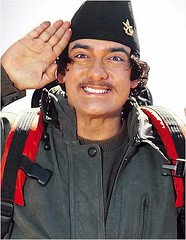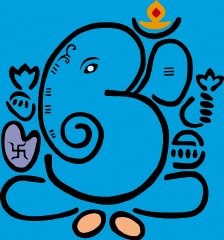This week, besides other things, I was trying to fix a problem with the web interface of Roundup Issue Tracker being used in the organization I work in.
Roundup is Python based open source Issue Tracker. There are many other freely available issue tracking softwares - viz. Request Tracker, JIRA, etc. Of all these, I selected and used Roundup, because it is written in Python - and I love Python.
I could not locate the exact reason of the problem. All I could identify was that a corrupt query was creating problem in the web interface, and it used to throw following error
Error response
Error code 403.
Message: /xaissues/ (You are not allowed
to view items of class query).
Error code explanation: 403 = Request
forbidden -- authorization will not help.
After posting and following the issue on Roundup mailing list, the problem got resolved. It was all because of the help provided by Dr Ralf, Berthold Höllmann, and Richard Jones.
As a general guideline, to avoid and resolve such problem, I would suggest the following:
- Make sure you are sending the Issue Tracker output to the log - this help you to locate any problem and the time when the problem really started showing up.
- If you encounter this problem then make sure that you locate the offending query - by using log in step 1 or from the feedback of individual users.
- Run the following two commands and you issue tracker web interface will be rolling again
roundup-admin -i /path/to/your/tracker retire query16
roundup-admin -i /path/to/your/tracker set user2 queries=-16
The above two steps are primarily to avoid the interference of offending query, when the web interface is templating to return html pages to the browser. In case you are interested in the entire discussion its here and then here.
Hope this helps all those who face this problem in future.